
To register for your Sole Trader or Partnership Business, follow the steps below:
All you do is fill out RMD’s Sole Trader or Partnership BUSINESS REGISTRATION FORM. Click below to download a copy.


You must declare your revenue as personal income, either as a sole proprietor or in a partnership. Refer to MFEM’s Individual Income Tax below.
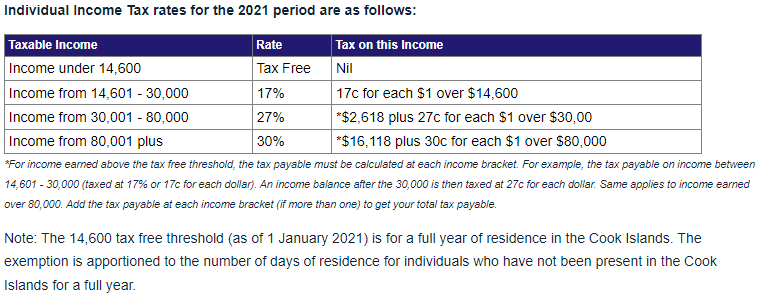
We recommend that you scan your RM1 or RM2 Forms and email this to the RMD Office. Once you have completed and filled in all of the information required, ensure that you have your two forms of ID (this can be scanned also). Another option is to Visit MFEM Office in town (above Bounty Bookshop). The office can process your application while you wait. Or, they may email this to you.
Revenue Management opening hours are from 8:00am – 4:00pm weekdays.
Phone: (+ 682) 29365 Fax: (+ 682) 29465
Email: tax.info@cookislands.gov.ck
Phone: (+ 682) 31187
Email: bob.toka@cookislands.gov.ck
You need to register online with Ministry of Justice for a LIMITED LIABILITY COMPANY. See details below for further assistance:
7. Click the Save Draft button if you need to stop. Enter information for all of the required fields:
When all of the categories are filled in, click the Complete button.
After your application has been submitted, it will be sent to the Registrar for review. Upon approval of your application, a Certificate of Incorporation will be emailed to you. If there are any questions about your application the Registrar will contact you via email.

If you need help, click on the link below and this will take you through to the Ministry of Justice Registry website. It will provide a list of information you need.
You can email Ministry of Justice on moj.finance@cookislands.gov.ck.

Business Trade Investment Board
Opposite the Punanga Nui Market
Ruatonga
Avarua Rarotonga
Cook Islands
Telephone: +682 242 96
Fax: +682 24 298
Private Bag, Rarotonga, Cook Islands.
Email: btib@cookislands.gov.ck
Monday – Friday
8am – 4pm
Closed: Saturday and Sunday
Statutory Holidays